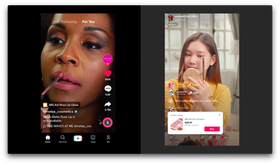6 Simple Ways to Drive Holiday Shopping Conversions
The year is finally coming to a close. The busiest shopping season is only just beginning. Here’s 6 tips to convert holiday shoppers.
Read More
The holiday season is a time for loved ones, eggnog, and — for many brands — gift-giving. The key to massive success in Q4 is nailing down how your brand helps shoppers find the perfect gifts for their friends and family.
Enter TikTok’s Shopping Ads, a powerful and relatively new advertising format that can help you unlock the audience you need to make this holiday season a rewarding one.
TikTok Shopping Ads include:
Video shopping ads: in-feed video ads highlighting one or several products. These now include the features of catalog listing ads.
Live shopping ads: product links during a TikTok Live.
How TikTok Shopping Ads look on the app.
TL;DR: Shopping Ads are an interactive way for users to browse and buy your products without leaving the app. This is huge: fewer steps and less friction mean more conversions.
The data speaks for itself: 56% of TikTok users have discovered new products and brands on the platform, and 48% are interested in purchasing directly on the app in the next three months. Additionally, 86% of brands that have tried this new ad format have seen higher ROAS from Shopping Ads compared to other ad types on the platform.
To get started with Shopping Ads, you’ll need to connect your product catalog to TikTok, which you can do either manually or through an integration. Here’s a step-by-step guide.
Once you’ve imported your product catalog, we recommend the following:
Creating product sets, which group products into easy-to-find collections
Setting up catalog rules that let you quickly update product information
Connecting event sources, so you can use TikTok for retargeting and tracking conversions
Much like for social shopping on other platforms, try to curate product sets that aid the shopping experience, such as Gifts for Him or Exclusive Holiday Deals.
Once you’ve imported and organized your products, you can instantly launch custom Video Shopping Ads. There are four types of templates for this:
Dynamic templates: automatically generate optimized video ads for your products
TikTok templates: seasonal or industry-specific, quick and customizable
Custom templates and fonts: create an original template (Lottie file format) for your band that you can then apply to all your Shopping Ads
External templates: templates created in Adobe After Effects
Alternatively, you can launch standalone Video Shopping Ad campaigns by simply tagging relevant products in any TikTok ad. Learn more about it here. TikTok offers creative elements to further jazz up these templates and the social shopping experience — keep an eye out for them!
Hashtags are an important way for users to discover new TikTok content. Here are some hashtags to consider leveraging in your holiday-related ads:
#TikTokMademeBuyIt, #BlackFriday, #unboxing, #holidayhacks, #christmas, #christmasshopping, #christmasgift, #happyholidays, #holidaygifts, #holidayseason
Beyond adding product links, make sure to add a clear call to action in your audio, text overlays, and graphics, such as by adding an arrow that points to the button. Remember: your Shopping Ads need to be as actionable as possible. It's also important to note that videos with Product Links go through an additional review process.
TikTok isn't the new kid on the block anymore, but it’s still a new frontier when it comes to automated, personalized, and native social shopping experiences. The possibilities with Shopping Ads this holiday season are endless, and with these tips, you’re one step closer to getting your products in front of more shoppers.
Ready to take your TikTok strategy to the next level? Discover how AdRoll's TikTok ads platform simplifies campaign management and check out this guide to optimizing your campaigns.
Learn more about viewing, launching, measuring, and analyzing your social ads campaigns across Meta, Pinterest, and TikTok with AdRoll's Automation Builder. Learn more.
Last updated on November 14th, 2023.